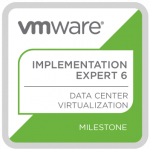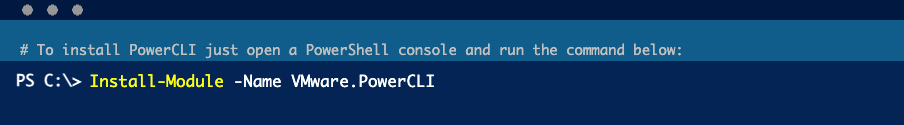
Powershell Test AlwaysOn
This script checks which node is the primary in the SQL AlwaysOn cluster. A test database has been added to see if that database is writable. All actions are logged to a log file.
This script is not to be run in a production environment. The purpose of this script is to see if the SQL AlwaysOn Availability Group has done a failover. It also checks if a database within this AG is writable and if not how long it has been offline.
The part to check which node is the primary has been found on a blog, which I would have given the credits if I remembered where I found it.
<#
.Synopsis
Monitors an SQL AlwaysOn cluster and tries to write to a database on this AlwaysOn cluster.
.Description
Monitors an SQL AlwaysOn cluster and tries to write to a database on this AlwaysOn cluster.
.Example
# No Examples available
#>
# Import SQL module
Import-Module sqlps
# Connection parameters
$ServerInstance="database_server" # if you are running SQL on a custom port it should be "database_server,port"
$Database="TEST_AlwaysOn"
# Logging
$FileName="PrimaryLOG"
$LogDir="E:SQL_script"
$LogBreaker="##########################"
$global:File=""
$MaxLogEntries = 1000
$LogEntries = 1
$Failed = 0
$Sleep = 900
Function Initialize {
# Logging parameters
$LogFileDate = Get-Date -Format FileDateTime
$global:File = $LogDir + "" + $FileName + "_" + $LogFileDate + ".log"
If ($Debug) {write "The filename is: $global:File"}
# Initialization (empty table)
$SQLQuery=$("TRUNCATE TABLE Test_AlwaysOn.dbo.Test_Table")
invoke-sqlcmd -query $SQLquery -serverinstance $ServerInstance -database $Database
#Start-Sleep -Seconds 3
# Initialize log
$LogBreaker | Out-File "$global:File" -Append
" LogFile: $global:File" | Out-File "$global:File" -Append
" LogDate: $Date" | Out-File "$global:File" -Append
" Server: $ServerInstance" | Out-File "$global:File" -Append
" Database: $Database was truncated" | Out-File "$global:File" -Append
$LogBreaker | Out-File "$global:File" -Append
}
Initialize
# MAIN
# While statement is built to always run
While ($true) {
$Date = (get-date).ToString("yyyy-MM-dd HH:mm:ss.fff")
# Generate at least one entry/day to see if I'm alive
If ((get-date -Format hhmmss) -eq 000000) {
$AddToFile = "$Date" + " It's a new day, it's a new dawn"
$AddToFile | Out-File "$global:File" -Append
}
$Run++
# Find AlwaysOn Primary
$SQLQuery=$("SELECT AGC.name, RCS.replica_server_name, ARS.role_desc, AGL.dns_name " +
"FROM sys.availability_groups_cluster AS AGC " +
"INNER JOIN sys.dm_hadr_availability_replica_cluster_states AS RCS " +
"ON RCS.group_id = AGC.group_id " +
"INNER JOIN sys.dm_hadr_availability_replica_states AS ARS " +
"ON ARS.replica_id = RCS.replica_id " +
"INNER JOIN sys.availability_group_listeners AS AGL " +
"ON AGL.group_id = ARS.group_id " +
"WHERE ARS.role_desc = 'PRIMARY' ;")
$AGResult=invoke-sqlcmd -query $SQLquery -serverinstance $ServerInstance -database $Database
$PrimaryReplica = $AGResult[1]
If ($PrimaryReplica -ne $PrimaryReplicaLastRun) {
# Filter first run
If ($PrimaryReplicaLastRun -eq $null) {
$AddToFile = "$Date" + " AG is $PrimaryReplica"
$AddToFile | Out-File "$global:File" -Append
$LogEntries++
}
Else {
# Write to log
$AddToFile = "$Date" + " AG changed from $PrimaryReplicaLastRun to $PrimaryReplica"
$AddToFile | Out-File "$global:File" -Append
$LogEntries++
}
}
# Write to table to see if it is available
$SQLQuery=$("INSERT INTO Test_AlwaysOn.dbo.Test_Table (Test_Run,AG_Primary,Test_Time) " +
"VALUES ('$Run','$PrimaryReplica','$Date'); " )
invoke-sqlcmd -query $SQLquery -serverinstance $serverinstance -database $database
# Read the last insert via $Run
$SQLQuery=$("SELECT Test_Run,AG_Primary,Test_Time FROM Test_AlwaysOn.dbo.Test_Table where Test_run = $Run")
$SelectResult=invoke-sqlcmd -query $SQLquery -serverinstance $serverinstance -database $database
If ($Debug) {write "SelectResult: "$SelectResult}
$AG_Primary = $SelectResult[1]
$Test_Time = $SelectResult[2].ToString("yyyy-MM-dd HH:mm:ss.fff")
# Write to log
If ($Test_Time -eq $Date) {
If ($Failed -gt 0) {
$AddToFile = "$Date Database was not writable between $Test_TimeLastSucceed and $Date, we tried $Failed times."
$AddToFile | Out-File "$global:File" -Append
$LogEntries++
$OfflineHR = $Date.Substring(11,2) - $Test_TimeLastSucceed.Substring(11,2)
If ($Debug) {write $OfflineHR}
$OfflineMin = $Date.Substring(14,2) - $Test_TimeLastSucceed.Substring(14,2)
If ($Debug) {write $OfflineMin}
$OfflineSec = $Date.Substring(17,5) - $Test_TimeLastSucceed.Substring(17,5)
If ($Debug) {write $OfflineSec}
$Offline = $OfflineHR*3600 + $OfflineMin*60 + $OfflineSec
If ($Debug) {write $Offline}
$AddToFile = "$Date Database was not writable for $Offline seconds."
$AddToFile | Out-File "$global:File" -Append
$LogEntries++
$Failed = 0
}
$Test_TimeLastSucceed = $Test_Time
$Test_Time = $null
}
Else {
$Failed++
}
Start-Sleep -Milliseconds $Sleep
# Check if the # entries have reached the maximum entries
If ($LogEntries % $MaxLogEntries -eq 0) {
$LogBreaker | Out-File "$global:File" -Append
$AddToFile = "$Date" + " Log limits have been reached. A new log file will be started."
$AddToFile | Out-File "$global:$File" -Append
Initialize
}
# Keep the values of the variables of the last run
$PrimaryReplicaLastRun = $PrimaryReplica
}