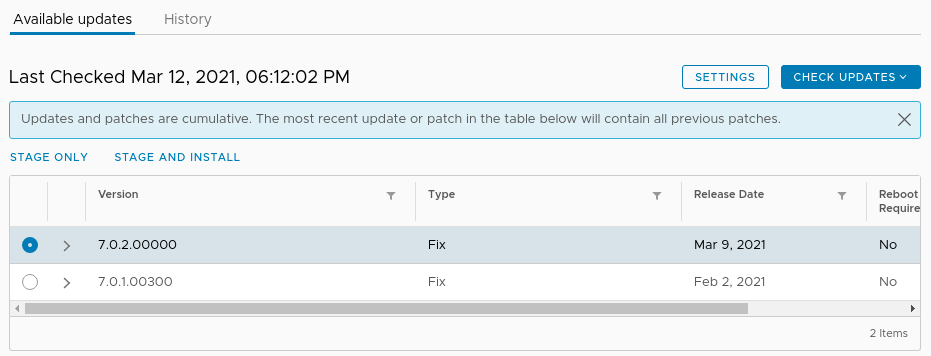Today I deployed a new VCSA 7 U1 and as U2 has GA’d recently I wanted to update the environment first. So I headed to the VAMI interface > Available Updates page. Immediately there was an error:
Error in method invocation ({‘id’: ‘com.vmware.appliance.update.manifest_verification_failed’, ‘default_message’: ‘Manifest verification failed’, ‘args’: []}, ‘Verification Failure\n’, ”)
I found some blogs that showed to delete upgrade status file ‘software_update_state.conf’ at /etc/applmgmt/appliance. While I tested with renaming this file to .old this did not resolve the error.
mv /etc/applmgmt/appliance/software_update_state.conf /etc/applmgmt/appliance/software_update_state.conf.oldThe file was recreated but held the same info, which is in JSON format and has an the following content:
{
"state": "UP_TO_DATE"
}“UP_TO_DATE”, it clearly is not. So I found this KB article. This is also where I got the solution for my install. I compared the url I found in the KB article with the one that is included by default in the update settings page.
The one on the KB page is the following:
https://vapp-updates.vmware.com/vai-catalog/valm/vmw/8d167796-34d5-4899-be0a-6daade4005a3/6.7.0.31000.latest/
The one that is included in the VAMI interface is the following:
https://vapp-updates.vmware.com/vai-catalog/valm/vmw/8d167796-34d5-4899-be0a-6daade4005a3/7.0.1.00200.latest/
In my case when I alleviated the .latest from that url, updates are detected and I can proceed.
So as you can see in the screenshot below (well not entirely but you will need to take my word for it), I selected ‘Specified’ and supplied the following url:
https://vapp-updates.vmware.com/vai-catalog/valm/vmw/8d167796-34d5-4899-be0a-6daade4005a3/7.0.1.00200
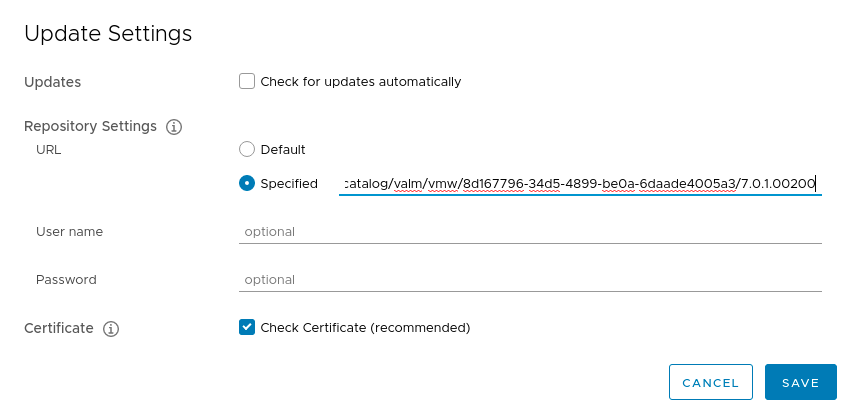
As soon I clicked ‘SAVE’, the updates became available to install.